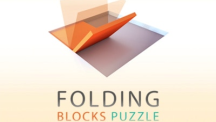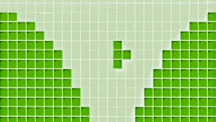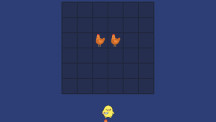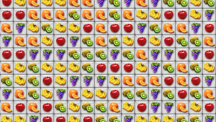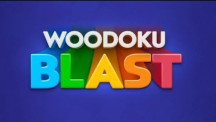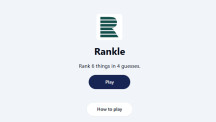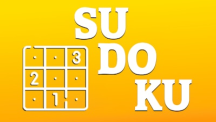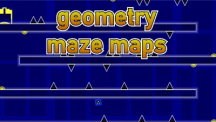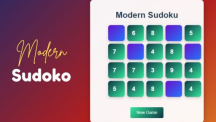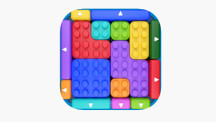Little Alchemy 2
Little Alchemy 2 is an engaging and relaxing puzzle game where players experiment with natural elements to create new ones. This sequel takes the charm of the original game and expands on it by offering more items to discover improved visuals, and a satisfying, stress-free experience. Your main objective is to experiment with different combinations of elements to unlock new items and fill your Encyclopedia, all while having fun with the possibilities that emerge from your creative trials.

What is Little Alchemy 2?
In Little Alchemy 2, the game revolves around combining various elements to create new ones, starting from basic natural substances like water, fire, earth, and air. You drag and drop these elements to experiment and discover new combinations. The more combinations you try, the more you unlock, leading to an expansive and ever-growing list of elements. Your goal is to uncover all 720 entries by making the right pairings and thinking outside the box!
Game Instructions
Objective: The goal is to discover all 720 entries by combining elements. As you experiment with different combinations, you unlock new items that will appear in your selection.
How to Combine Elements:
- Drag one element from the right side of the screen onto another to combine them.
- If the combination is successful, the elements will merge into a new one.
- If the combination fails, the elements will shake and reject each other.
Encyclopedia: Keep track of all the elements you've discovered in the Encyclopedia, which is available on the left side of the screen.
Clean Up: If you want to clear the screen or remove elements, drag them offscreen or click the "Clean Up" icon to reset the workspace.
How to Control
- Mouse: Use the mouse to click and drag elements from the right side of the screen to the center.
- Navigate: Move the cursor around the screen to interact with the UI on the left and the elements on the right.
- Drag and Drop: Combine elements by dragging them onto one another.
- Clean Up: Clear the workspace by dragging unwanted elements offscreen or using the Clean Up button.